I am so glad to have found Rea Dental. I feel confident in their hands. I trust them and their recommendations. They are the best dentist practice ever!
- Linda L.
Submit a Great Google Review in 7 steps
If you are new to Google plus, Sign up with your Name, Gender and Birthday and get started with a Google plus profile.
2. Click on: gplus.to/KarenEFrazerAssociat
This will open a new window for Google + Local. Follow the easy instructions given below to write your Google Review.
3. Click on the "Write a Review" button
4. Look for the pop up window shown below:
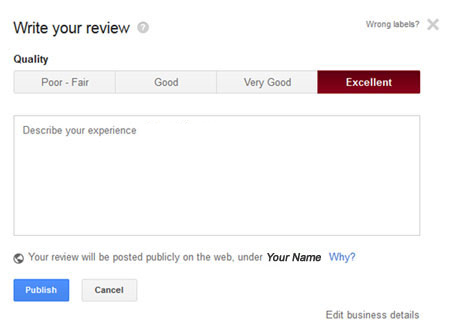
5. Indicating Quality:
Choose from four options that you would like to rate the overall quality of your experience (their selection will appear in red as above).
0 - Poor to Fair
1 - Good
2 - Very Good
3 - Excellent
6. Writing a Review:
An honest, unbiased review from you is very much appreciated. Make sure you mention the following in the review:
• The service you obtained (i.e.: Teeth Whitening)
• Mention the business name (i.e. Rea Dental)
• Mention the city/geographic location of the business (i.e.: Longview, TX)
Eg:
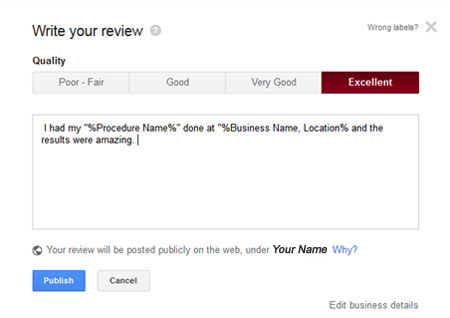
7. Click on "Publish".
Thank you very much for taking your time to review us!
For Mobile Users
1. First log on to your Google g-mail account. https://plus.google.com/If you are new to Google plus, Sign up with your Name, Gender and Birthday and get started with a Google plus profile.
2. Scan the Code:

3. Click the little pencil to write a review
4. Please rate us on a scale of 0 to 3 and jot down a review about your experience with us
5. Click on "Publish" and you are all done. Thanks for your time!